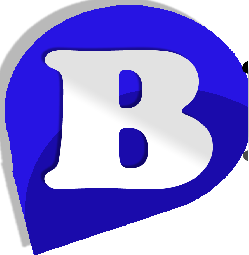How To Reset a Cpanel Password From Billing
How To Reset Cpanel Password
Using one cpanel password for very long time is not recommended, the password could get compromised for relatively long time in use. We have a force password change set, to help in forcing to change your password after a month.
And if password is forgotten you can reset the password from client area on Beta Host Limited website. The process is bellow:
login to the client area here http://www.betahost247.com/billing/login.php
Services> My Services>> Click on the Active green Key on the same line with the Domain>>> Change Password Under Action Tap, by the Right side of the Page>>>>
You fill a new password and confirm password columns and save changes.
You can start using the new password immediately.