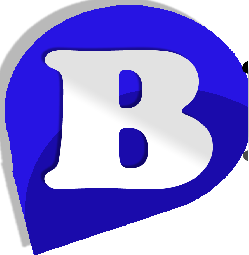How do I create accounts in my reseller account in WHM ?
Please follow below steps to create accounts for your clients in WHM.
1. Login to WHM
2. Create package by clicking on "Create new package" link in packages category.
While creating packages do not put "UNLIMITED" in any feature field box as WHM treats "UNLIMITED"= 1. You may face some problems in future if you put "UNLIMITED". Hence Always assign some reasonable number say 999 or 999999 for UNLIMITED.
3. After creating the hosting package, then click on "Create New Account" in Account Functions Category. Enter domain name , user name and password. Then select package you want to associate with particular account and hit "Create" button.
Please wait until you see message "Account creation completed"
That's it.. :) you are now ready to use newly created account.
1. Login to WHM
2. Create package by clicking on "Create new package" link in packages category.
While creating packages do not put "UNLIMITED" in any feature field box as WHM treats "UNLIMITED"= 1. You may face some problems in future if you put "UNLIMITED". Hence Always assign some reasonable number say 999 or 999999 for UNLIMITED.
3. After creating the hosting package, then click on "Create New Account" in Account Functions Category. Enter domain name , user name and password. Then select package you want to associate with particular account and hit "Create" button.
Please wait until you see message "Account creation completed"
That's it.. :) you are now ready to use newly created account.